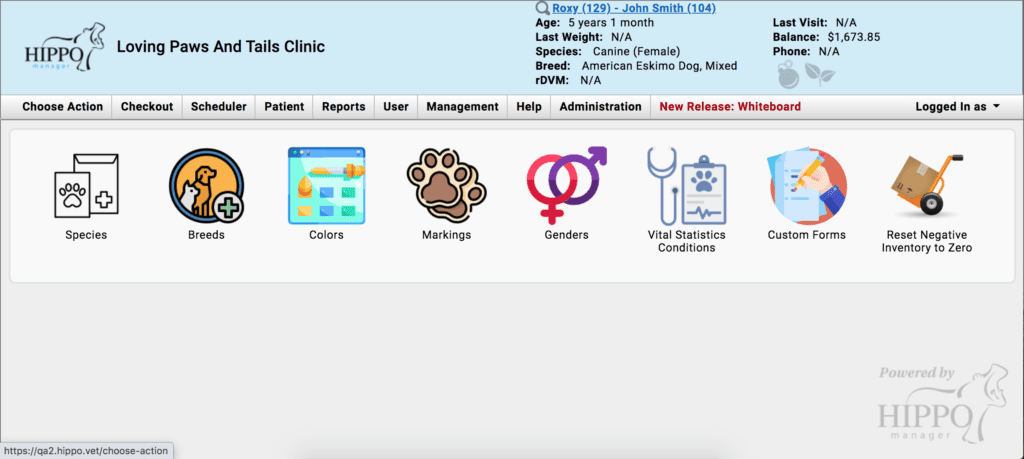
Hippo Manager is excited to announced our latest release. Hippo herd members now have the flexibility to easily customize your patient record field, the ability to create custom forms and more. Attend training on October 15 at 2:00 p.m. ET to learn all the ins and outs of how you can use these new features to save time and get home faster.
Customize Practice Setup
Under the administration widget, super users are able to add, edit or update different categories to their preference, including species, breeds, colors, hydration status options, markings, genders and mucous membrane options. Super users can add, update or delete entries. These updates previously had to be done through Hippo Manager Support.
Custom Forms to Use with Pet Owners
Thanks to feedback from Hippo Herd members, you can create your own custom forms connected to patient and owner information for use with pet owners. This new feature is particularly helpful for customizing your own discharge instructions, post anesthesia instructions for dental or surgery visits, client education topics, consent forms and more. Super users can create branded custom forms by uploading PDF files and merging data fields, and once created, they are accessible by any user in your practice. When you print forms for client signature, they will automatically populate the fields you selected from Hippo Manager. Available fields include but are not limited to: Patient Fields, such as name, age, breed, gender, marking, color, species, date of birth, microchip number, license number; Owner Fields, such as name, address, email, phone; Doctor Fields; Date; Time and more. You can collect signatures after printing the form, take a picture or scan the form, then simply drag and drop to attach to the patient record.
Leave a Comment: